
Most people thought that the Eyedropper tool is used for picking colors or gradients in Illustrator. However, not much people knows that the eyedropper can be used for picking character styles and appearances. To do this, select the text you want to change and select the Eyedropper tool. (Provigil) Using the Eyedropper tool, pick the text style you want to copy from and it will set you current text to that new style.
You can also set the options you want to pick by double clicking the eyedropper to display the Eyedropper options window.
Appearance – Color of the text
Character Style – Font of the text
Paragraph Style – Paragraph settings of the text
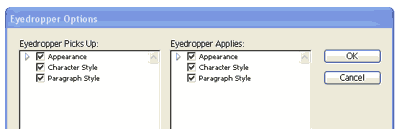
Back to 101 Illustrator Tips & Tricks »

thanks for the quick tip, the double click gives a lot more options to the eyedropper tool !
this really helps a lot, as i miss copying attributes in freehand.
hi i wanted to ask how to make a text decend in size… and in shape
so imagine i wanted to make a spiral shape with text going from 72 pt from the outside and going inside and becoming smaller and smaller?
it was really helpful to me and i can now do this tutorial :]
this tutorial really helped me out!