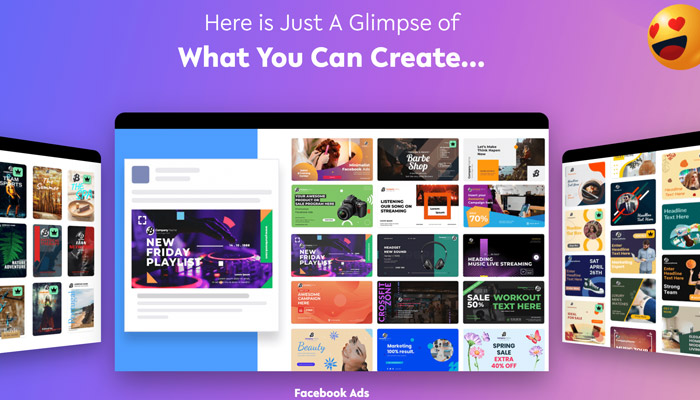
Are you a freelance designer or an in-house marketer who needs to produce online promotional materials for social media platforms like Facebook, Instagram and Youtube?
DesignBeast is the latest power graphic design app with a library of over 7,000+ ready-to-use customizable design perfect that helps to speed up your design without any design experience or technical skills.
DesignBeast helps you speed up your photo editing, ad creation, and social media ads with lots of awesome template. It is a great app to have for business owners, SMEs, designers, influencers, bloggers and ecommerce entrepreneurs.
Here are the 8 killer features of DesignBeast after reviewing the features:
1. Facebook Ads

Creating Facebook ads has never been easier with Design Beast. You can select one of the attractive design templates and create a Facebook ad quickly without much design experience.
See more templates and ad designs here
2. Web Banners
If you are in ecommerce, creating web banners to showcase your new products might be a daily chore. DesignBeast has all the web banner templates to help you create an attractive design quickly without hiring a designer. You can also remove background from the products using their 1 Click Background Removal Tool.
3. Live Motion “Moving Photos”
This is one of the fastest and cheapest ways to make your still images come to life. Live Motion transforms your photos into moving visuals with cool stunning effects. This will help make your photo more engaging on Facebook and Instagram and improve CTR and reduce your CPM.
Add dazzling effects like rain, snow, clouds and smoke to grab attention with Live Motion!

4. AI Logo Maker
Need a logo for your new business? DesignBeast can generate 50 variations in a flash using AI machine learning technology. Once you have selected the logo you like, you can customize the colors, fonts and shapes to fit your brand. Designing a good-looking logo has never been so easy before! Easily save $500 for a professional logo.
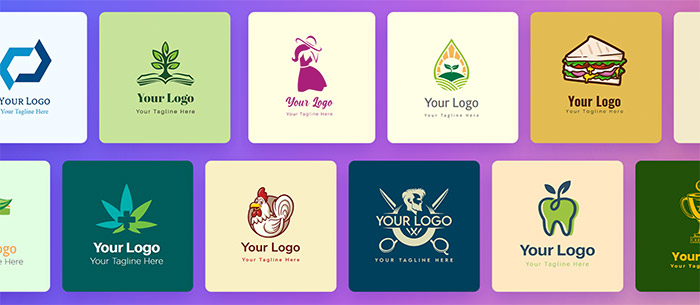
5. 1 Click Background Removal
How many hours have you wasted on Photoshop trying to remove background images from photos? Things even get more complicated with hair and you dread your time wasted when removing background from the model’s hair?
Using AI technology, DesignBeast is able to precisely detect the edges and objects and automatically remove the background. Let AI do the hard work while you take a coffee break.
6. Magic Object Removal
Do you have a photo you want to use for your social media but frowning over that there’s an unwanted object in the background that is making it less attractive?
Magic object removal tool can help you selectively remove people, objects and elements from your photo to get that perfect clean photo you are looking for!
7. Image Editor, Resizer and Filters
Are you subscribing to Adobe Suite for resizing photos for your marketing materials but feel underuse? You can now save on your monthly subscription to Adobe suite by using DesignBeast’s image editor to edit, resize, enhance, blur and apply filters for your photos.
8. Social Media Crop
Automatically resize your photos for social media like Facebook, Instagram, Youtube and Twitter with their Social media crop tool.
Other Cool Features
- Youtube Thumbnails
- Infographics
- Resumes
- Flyers
- Book Covers
- T-shirt Mockups
- Posters
- Coupon
- Letterheads
Ready-to-use Templates for Multiple Niches
If your business falls into one of these niches, you can benefit from the ready-to-use templates and speed up your work.
- Accountant
- Agriculture
- Bakery
- Business
- Car Dealer
- Charity
- Child Care
- Cleaning Service
- Concert
- Construction
- Dental
- Doctor
- Ecommerce
- Electrician
- Fashion
- Food
- Furniture
- Gym
- Health
- Jewelry
- Law
- Marketing
- Optometrist
- Pets
- Photography
- Physical Therapy
- Plumber
- Real Estate
- Restaurants
- Salon
- Spa
- Sports
- Technology
- Travel
- Yoga