
An online graphic design portfolio website is very important for any graphic designers to showcase their best works and land a new client. Whether you are a full-time graphic designer, freelance graphic designer, you should invest a good amount of time to your own online portfolio. How many benefits you will reap out of your portfolio is how much effort you invest in your portfolio. Once you have launched your online portfolio website, adding and updating new works will be a breeze.
Advantages of Having Your Own Online Graphic Design Portfolio
- A professional way to showcase your work
- Give good first impressions to clients
- Showcase your graphic design skills
- Define your character and personality
- Increase your online presence
- Sets your apart from the rest of the designers who don’t have their own portfolio
- Easy for clients to Google search for your name/company
- Easy for clients to contact you from your portfolio website
- You can have control over your website layout and make it creative
- You can have your own domain name which is really professional (e.g. vectordiary.com)
- You can have your own domain name email (e.g. [email protected])
- Clients can find you on Google when looking to outsource graphic design work
- You can install Google Analytics and track your website traffic
- You can advertise your own portfolio on social media and send traffic to your own website
As you can see, having your own portfolio website opens many doors for opportunity. So if you haven’t got one, now is the best time to get started.
The Content
1. Get a Web Hosting Account
A web hosting company will host all your files and serve it to your visitors. Getting a good host company is important as a bad host will have unexpected downtimes, making your online portfolio unavailable when they land on your page. Another common issue with a bad web host is website security; you may lose your files when an intruder hacks your website.
Getting a good cheap host isn’t that hard. After hosting more than 50 websites and trying out dozens of web hosting companies over the past 10 years, I have selected two reliable and reputable web hosting that I use and recommend to new website owners… My favorite two hosting companies are BlueHost and Siteground.
Why do I recommend BlueHost?
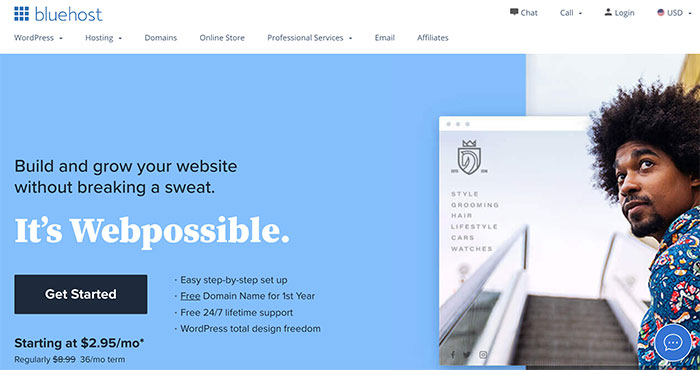
-
- You get a custom domain name for free (Usually cost $10/year)
- 30 day money back guarantee if you are unsatisfied
- Helpful 24/7 customer service via phone or web chat
- Over 2,000,000 sites worldwide are hosted by Bluehost
- 15 years of experience in hosting with over 700+ employees
- 99% uptime guarantee
View BlueHost Latest Promotions
Why I Recommend Siteground?

- Out-of-the-box Caching Plugin for faster loading
- Helpful 24/7 customer service
- Hosted on Google Cloud and uses its ultra-fast network and SSD persistent storage
- Over 2,000,000 sites worldwide are hosted by Siteground
- 17 years of experience in hosting with over 500+ employees
View Siteground Latest Promotions
Getting Started on Bluehost
I will show you how to setup your bluehost account for your online portfolio website. It is actually fast and easy.
Click here to go to Bluehost. Click Get Started button on the homepage. Alternatively, you can choose WordPress > WordPress Hosting.
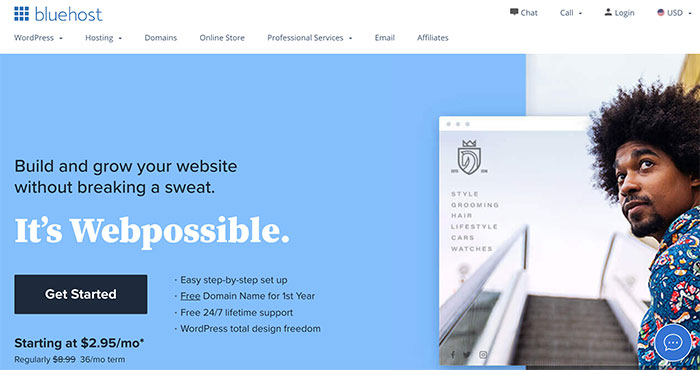
Now you will need to think of a memorable domain name. It can be your company’s name or brand. If you are a freelancer, you can use your firstnamelastname.com. This will help Google rank you higher when clients search for your name as your domain name is an exact match.
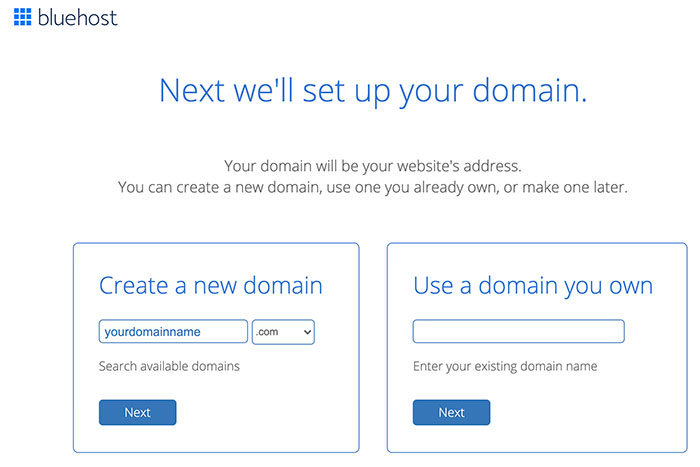
I recommend you to choose the BASIC plan if you are thinking of just creating a website. If you want to host a few more websites, choose the PLUS plan. Also, if you are planning to host for long term, it is so much cheaper to get the 36 months plan. Because after 1 year, they probably wouldn’t offer you such good rates for renewal and you might need to migrate to another host to get special discounts. That might be quite troublesome.
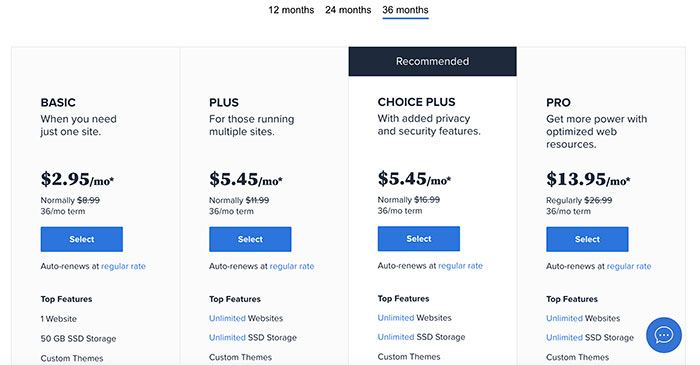
After selecting the plan, you will see the billing page. Be sure to select Domain Privacy Protection, as it will hide your name and address from the web. If you don’t select this option, you risk all your real personal details being exposed on the website when someone runs a WHOIS check on your domain!
The rest of the extra options are not so necessary and I always uncheck them to save costs.

When you signup with Bluehost using our link, they will automatically install WordPress for you.
To start WordPress, you just need to login to your Bluehost account and then click the Login to WordPress button to get started.
Another faster method to login to your WordPress dashboard is to go to yourdomainname.com/wp-admin and open that URL to the login page.

2. Choosing a Portfolio WordPress Theme
WordPress theme can help you style your boring WordPress theme into a professional website with a click. A WordPress theme is a group of files (graphics, style sheets, and code) that controls the overall appearance of your website.
Buying a professional WordPress theme will make your website more premium. Free WordPress theme lacks cool features and stunning designs, so I always stick to using a premium WordPress theme for my online websites.
Also, premium WordPress theme normally comes with support. So if you need help on customizing your website, you can always ask for after-sale support for free.
To make things easier for you, I have browsed through 100+ portfolio themes and selected 3 best portfolio WordPress themes that you can choose from and install for your online portfolio website.
Divi WordPress Theme
Divi is a very popular WordPress theme with drag and drop building features. With 16,360 reviews on Trustpilot, you can’t go wrong on this theme. It is a visual builder which gives you full control of your portfolio and website.
The Divi builder is very powerful, flexible and easy to use. It is suitable for beginners and designers who want total control of the website layout, colors and fonts without touching any website coding.
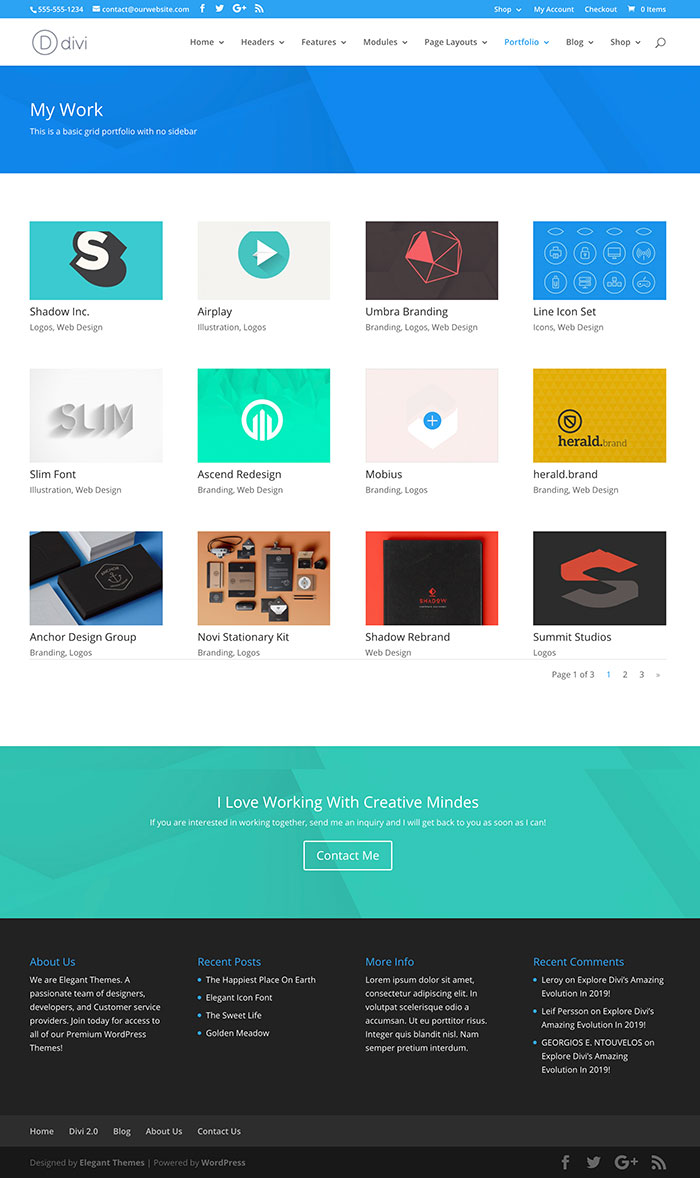
Oshine WordPress Theme
Oshine is a multipurpose theme that focuses on graphic designers, agencies and photographers. There are lots of different portfolio/gallery layouts you can choose from. With a one click demo installer, you can switch from 52 demos of 100’s of pre-built sample pages until you find something you like. You can build a beautiful portfolio website with Oshine very quickly.

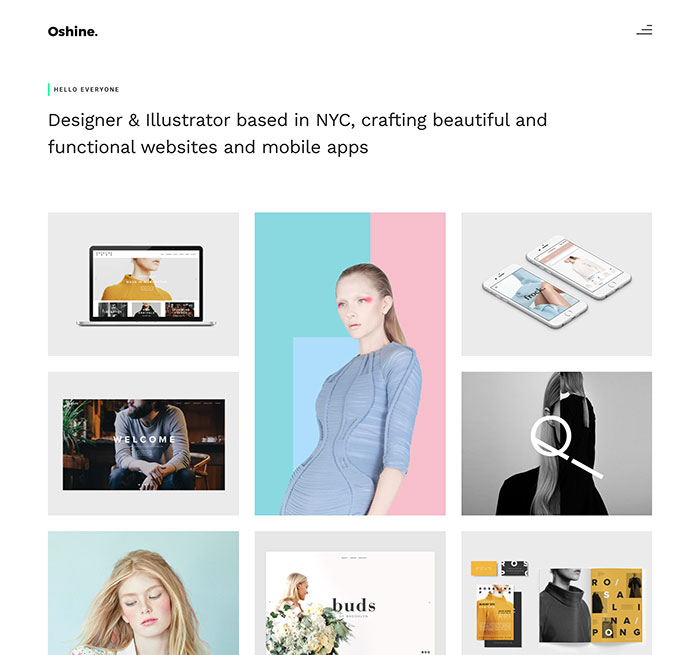
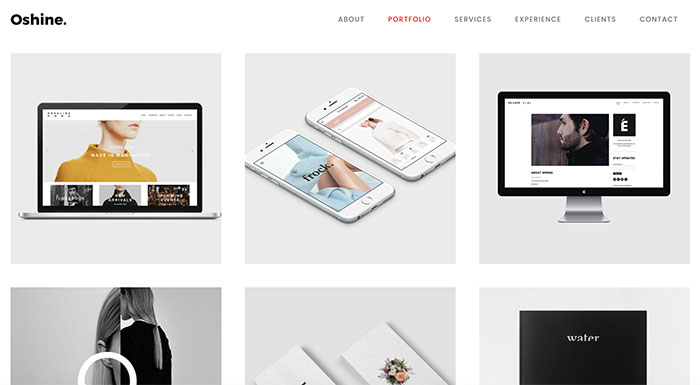
Kalium WordPress Theme
Kalium is a minimalist style and light theme that loads fast on web browsers. It has drag and drop content builder elements to create your site fast. It has 20+ pre-made demo sites you can import for your design. The multiple portfolio types feature helps you display your showcase in many creative ways. Dribbble users also use this theme to crawl Dribbble projects easily.
Overall, this is a great theme for designers who want to keep your website simple and neat without any bells and whistles.
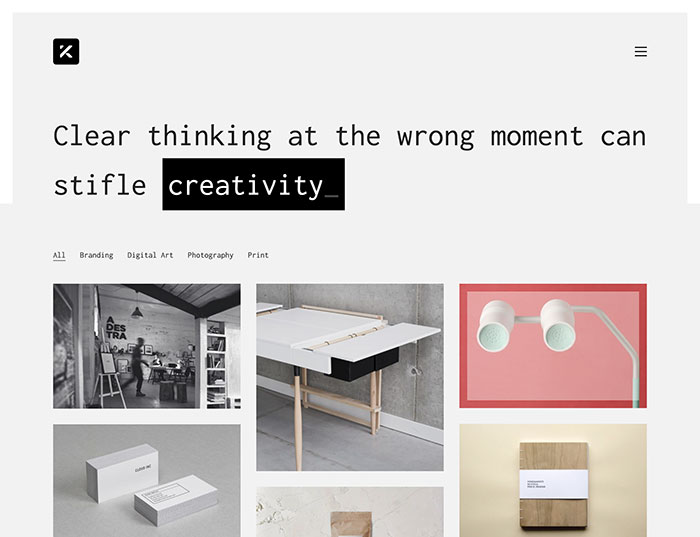
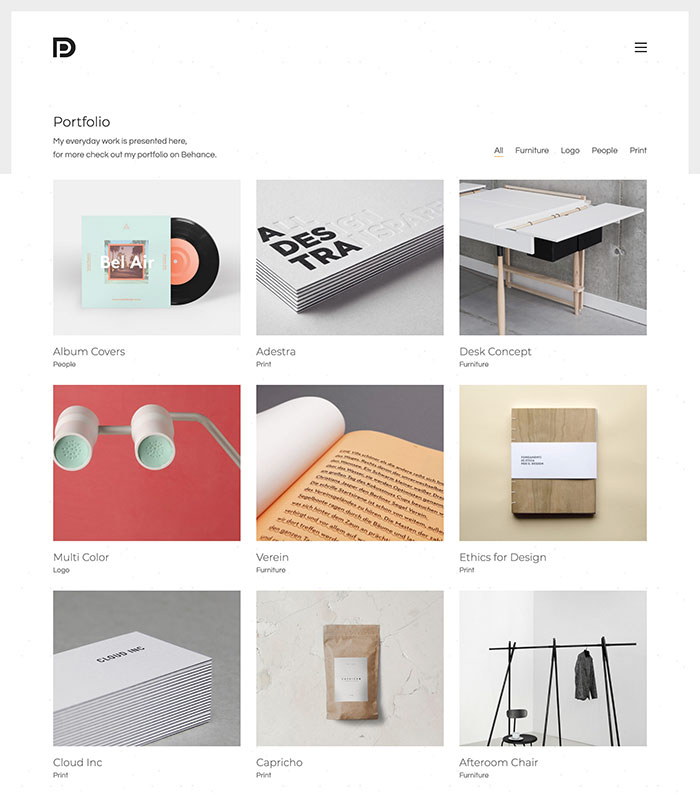

After downloading the theme, simply follow these few steps to install it.
- Download the theme’s .zip file
- Go to My Site(s) → Appearance → Themes
- Select Install Theme
- Preview or activate the theme
- Active the demo/prebuilt design if the WordPress theme has one
3. Creating Your Portfolio Gallery
After your WordPress theme is installed, it is time to upload your portfolio pictures. Most WordPress themes offer different types of gallery layouts. Pick the one you like and follow their guide to easily create your gallery in no time.
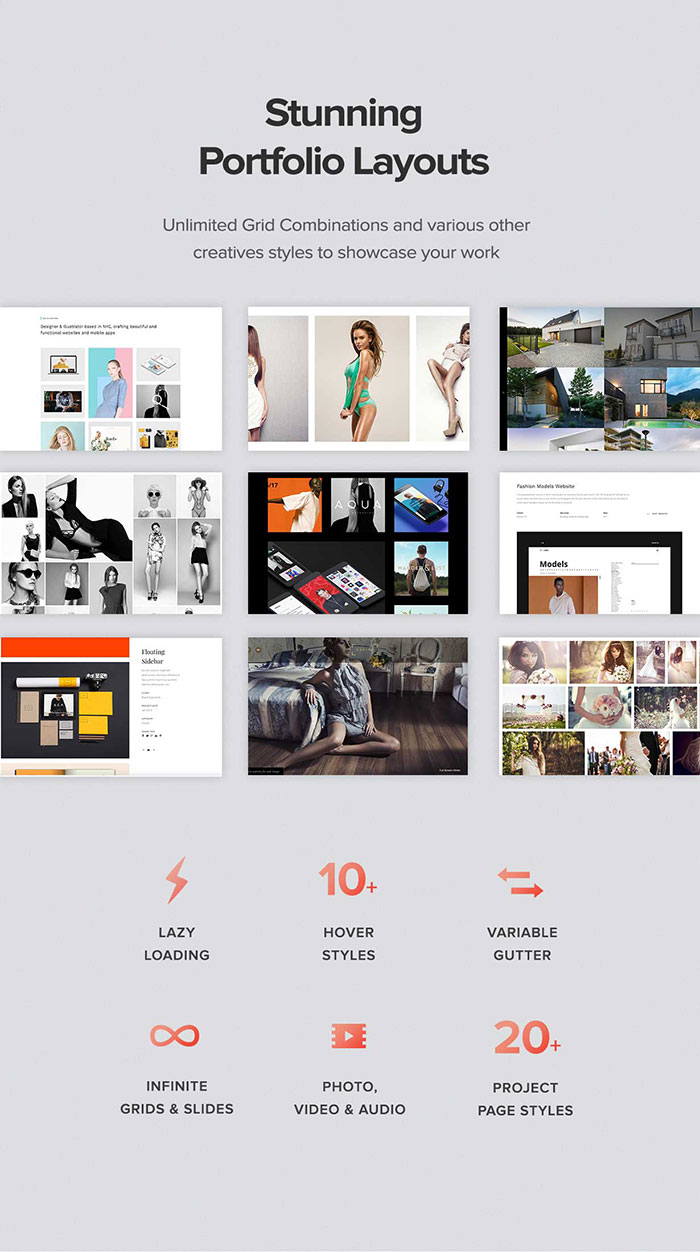
4. SEO Your Online Portfolio
To make your portfolio be found on Google, you need to SEO (search engine optimization) your portfolio. SEO optimizes your online portfolio to make it appear higher up on search engine results.
Pick Your Main Keywords
Keywords are what visitors will type in search engines to look for you. To find keywords that are most relevant for your website, ask yourself what your potential client would search if they want to hire someone like you. Broad keywords are highly competitive and it may be hard for your new website to rank. So I suggest you be specific with your keyword and make it longer so you have less competition and can rank higher for longer niche keywords.
Examples of broad keywords:
graphic designer
illustrator
3D animator
Examples of niche keywords:
freelance graphic designer in New York
medical illustrator in Chicago
3D animator in Toronto for hire
Once you have figured out your main keyword, think of another 3-5 sub keywords that you can rank for. Once you have listed out your keywords, include them in your description and titles so Google will show your page when someone searches for them.
Main keyword:
freelance graphic designer in New York
Sub keywords:
logo designer in New York
flyer designer in New York
print designer in New York
In the next section, I will show you some ways you can build backlinks to your online portfolio website. More backlinks linking to your website will result in higher Google search ranking.
5. Promoting Your Portfolio
After you have launched our website, you should verify your own website within Google Search Console so your website can be indexed faster in Google.
Here are some other ways you can promote your portfolio
- Include the link in your name card
- Include the link in your Dribbble.com and Behance profile page
- Include the link on LinkedIn profile
- Include the link on your Facebook, Instagram and other social media platforms
- Post your work on Instagram
- Boost your Facebook post to increase your exposure
- Ask your designer friends to link to you on your website
- Ask your previous clients to link to you
- Become a guest blogger or contributor to an authority website so that they can include your website at the end of the article
- Submit to website directories